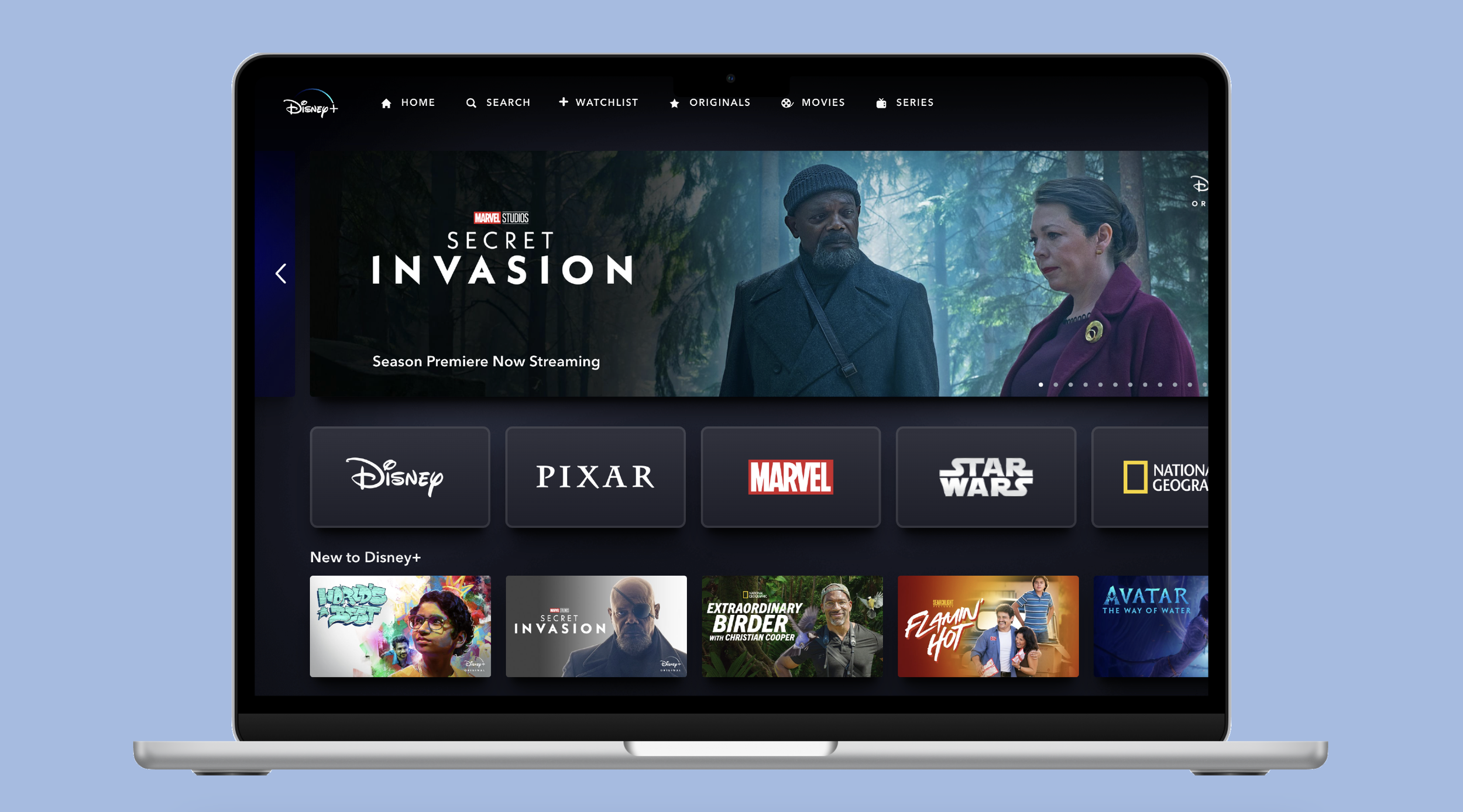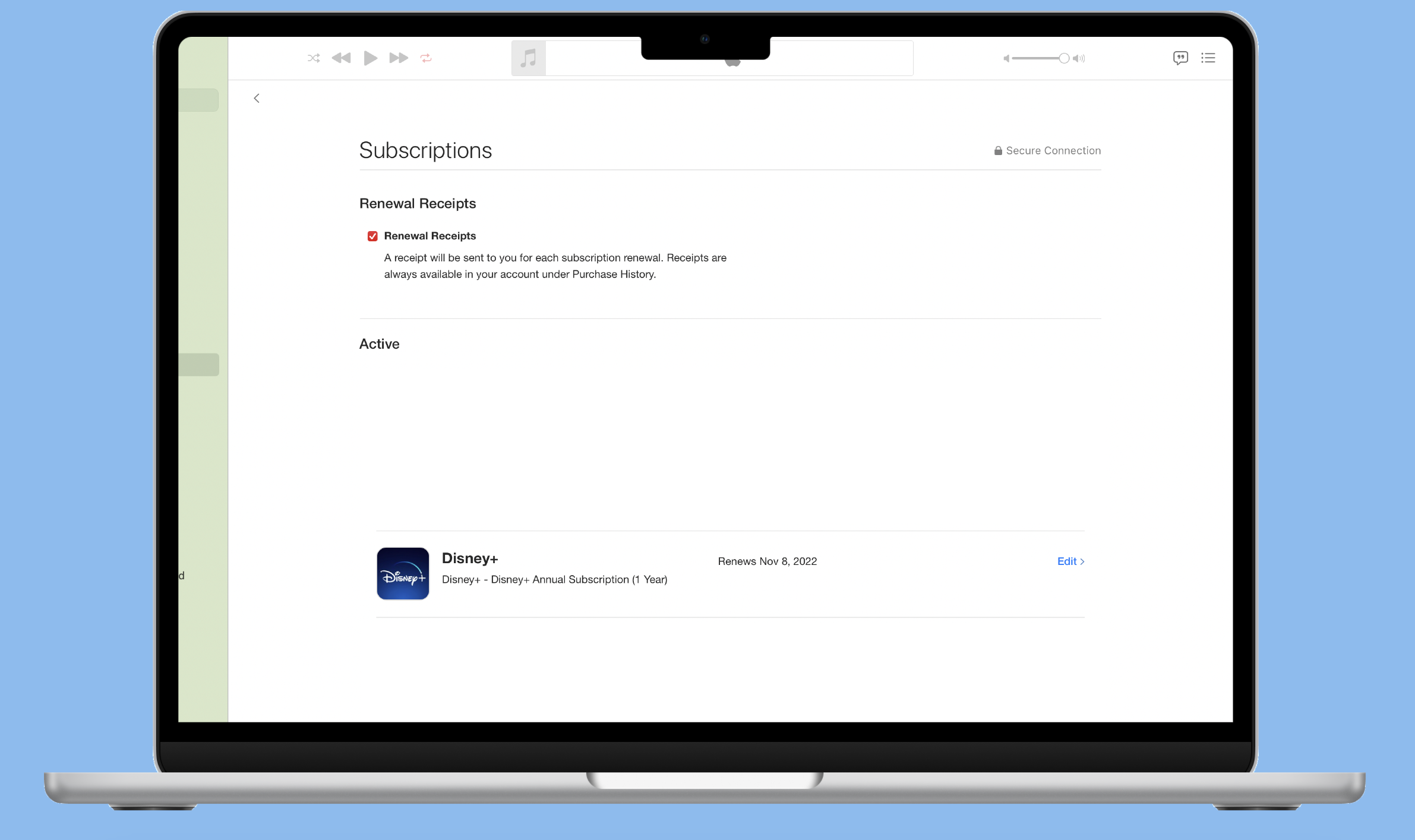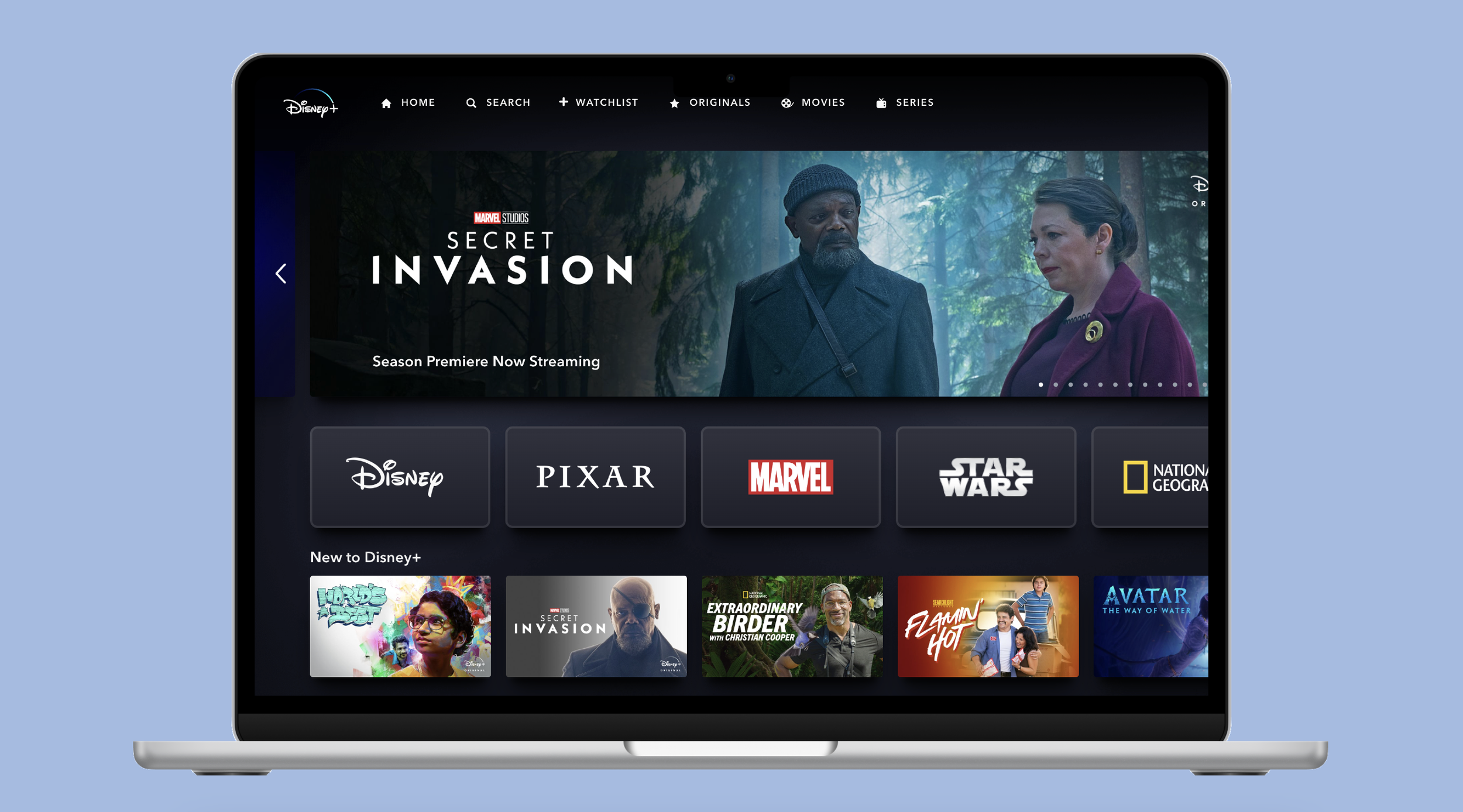Disney+’s payment method error..
Like many Disney fans, I’ve found solace in having the ultimate access for all things Disney & Star Wars. However, their customer service when it’s come to the app has been un amusing. The issue occured on both the apps, in addition to Disney+’s main website.
Role
Branding, UI design, graphic design, IT solutions, customer service, user research
Tools
Figma, Adobe Illustrator, Adobe Photoshop
Duration
September-December 2022
When I’m using Disney+, all is a bliss.
Sometimes, for a couple of months, I’ll get this alert.
Mentioning that my “payment method has failed.”
I scrolled through the entire page, & wasn’t able to find a way to update the payment method.
But on this occasion…
I just seemed odd that there would be an issue like this that would persistently occur every couple of months.
Then I remembered…
Disney+’s subscriptions are billed through Apple.
Every year I get a “Receipt from Apple”, regarding that the subscription payment has been processed.
Clicking on the “UPDATE PAYMENT'“ takes you to the profile page, which is kind of weird.
Wouldn’t it be more logical to take the user to the page where you can ‘actually’ update the payment method?
I assumed that the subscription had been canceled.
Or that there was an error with the payment or processing method. But there was nothing wrong.
Addressing the issue….?
I contacted Disney+’s customer service. Went through their phone tree, & notified them of the issue I was having.
Customer service told me that it wasn’t there department, since the subscriptions were billed through Apple & not Disney+ themselves. Also strange..
Since Apple’s customer service redirected me to Apple, I contacted Apple’s customer service.
Went through their phone tree, & notified them of the issue I was having as well.
They directed me to their technical support department. The technical support associate who I talked too was unable to determine why the I was having this issue. Of my payment method “failing”.
They even contacted their manager, he, too was unable to determine the issue.
I verified that there was no issue with my subscription. That my payment went through (proven with receipts)
Also strange..
Their solution?..
Technical support told me to just refresh the page, until it goes away.
In addition, it was confirmed that this issue was only on the website (disneyplus.com/home). I was not having this issue on its iOS app for both iPad & mobile.
Somehow, the issue resolved itself. Or enough users had the same issue that I had.
Needless to say, the issue has not returned since I reported the problem. In addition to frequently checking/testing the product(s).
More to come…
With the issue, proven to be solved. This case study is remaining dormant. We never know when a case study will be truly finished.